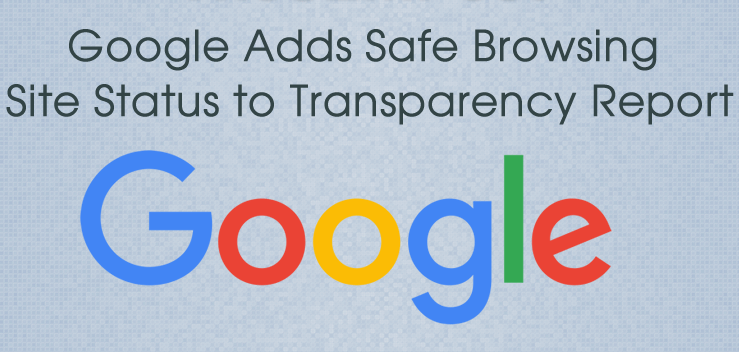
Google will then return four sets of security information about that page.
(1) The current listing status of a site and also information on how often a site or parts of it were listed in the past.
(2) The last time Google analyzed the page, when it was last malicious, what kind of malware Google encountered and so fourth.
(3) Did the site facilitated the distribution of malicious software in the past?
(4) Also, has the site has hosted malicious software in the past?
Google’s Safe Browsing technology examines billions of URLs per day looking for unsafe websites. Every day, Google discover thousands of new unsafe sites, many of which are legitimate websites that have been compromised. When Google detect unsafe sites, they show warnings on Google Search and in web browsers. You can use this tool to see whether a website is currently dangerous to visit.
